Did some test with an exterior camera on my car at the dragway.
Choose HQ et full screen, did the edit in HD.
http://www.dailymotion.com/user/Enitalp/video/x9gqsa_onboard-camera-napierville-dragway_auto
Choose HQ et full screen, did the edit in HD.
http://www.dailymotion.com/user/Enitalp/video/x9gqsa_onboard-camera-napierville-dragway_auto

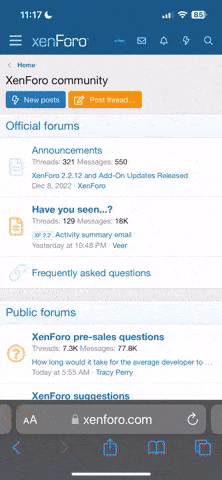
 . That's the main problem.
. That's the main problem.
 slipping out of time the more and more over time, that sounds kind of strange. Maybe the frame rate wasn't right?
slipping out of time the more and more over time, that sounds kind of strange. Maybe the frame rate wasn't right?